Is it just me or does it seem like children have lost their playfulness? Many of us can recall summer days spent playing games outside with friends, riding bikes, playing hopscotch, or making forts in the woods.
Now, though, it seems that most kids prefer to lead a wired existence, constantly connected to some electronic device. Many parents are exasperated by their child’s constant technology use and the degree to which tablets, TVs, video games, laptops and smart phones have taken over their household.
I once talked to a desperate mother whose child was sending upwards of 20,000 texts per month (No, that is not a typo.) Like this mom, many parents who we hear from are fed up and looking to take back control. Here are 4 steps you can take to manage or limit your child’s use of technology so that it works for you and your family.
The final reward of the screen time can help to motivate your child to accomplish some more productive goals in the course of a day.
Step 1: Know the Risks that Come with Screen Time
You’ve probably asked yourself, “How much screen time is too much?” There really is no formula to determine this. When deciding what is appropriate and in what quantities, consider the potential risks as well as your child’s ability to recognize and avoid dangerous situations.
One issue that stands out to me as a school counselor is the impact screen time has on the development of social skills. This is one of those “chicken or egg” questions: do children who lack adequate social skills gravitate toward technology as a source of social connection? Or do children who spend a lot of time in front of a screen either lose or fail to develop adequate social skills? While spending a lot of time in front of a screen could potentially be linked to poor social skills, it’s not always the case. Games and technology in general can be very rewarding—kids can interact and quickly get positive feedback from peers online, from other players in live games, or from scoring points in the game. But if your child has trouble fitting in and getting along with peers, it might indicate that he needs more face-to-face social interactions or some coaching on how to better connect with others from either you or a counselor.
Another pitfall of children being surrounded by technology is that it can expose them to predators, inappropriate images, stories, or other content, even when they are not looking for it. Children often do not have the critical thinking skills to determine what is real and what is not, which makes them that much more vulnerable to hoaxes, scams, and the lure of influential internet figures, real or fictional.
Along with possible exposure to inappropriate content comes the risk of your child overexposing him or herself. For example, sharing too much information about where they live, where they go to school, or sharing revealing photos of themselves with others. Children and teens often have a difficult time seeing the potential harm in this and find it hard to believe that others would target or hurt them. They feel invincible, thinking “that will never happen to me.”
Step 2: Know Your Goals So You Can Set Rules
Your child’s screen time and use of technology should match up with your goals as a parent. Consider the following:
- As James Lehman says in The Total Transformation Program, if you think of your family as a factory, what kind of product do you want to create? How can you use or limit screen time to create that product?
- What types of technology do you want to allow into your home?
- How much time do you think is reasonable for your child to use technology each day?
- Where will your child be allowed to use these devices?
- Are certain times of day off limits for technology use?
- What types of content you will allow your child to view or interact with?
Whatever rules you establish, be sure that they are communicated clearly and enforced consistently. To assess whether your limits are working, ask yourself these questions:
- What will we see if the screen time rules are working?
- What will we do if they are working?
- What will we see if the screen time rules are not working?
- What will we do if they are not working?
We also recommend that you talk with your child ahead of time to plan for how he will handle himself if he doesn’t get to play when or as long as he wants.
Step 3: Decide What Comes Before Screen Time
When deciding how to approach screen time in your home and how to best use it to your advantage, weigh these factors:
- The maturity level of your child: Before authorizing more screen time, consider your child’s maturity level. Ideally, as your child ages, he or she will be able to have more and more autonomy to self-manage. However, this is not always the case. If your teen is very immature, irresponsible, or struggles with self-discipline, more limits might be appropriate. The bottom line is that you know your child best and what he or she is capable of handling. Gradually add more freedom as children become better able to self-manage.
- Your priorities and values: What do you want your child to learn in life? What are your values as a family? For example, if you really value family time together, then build that into your daily routine before any screen time can occur. Priorities are just that—they come first, before other things like screen time.
- Your child’s responsibilities in the home: Most parents believe that their child should help out around the house in some way. For example, a child as young as 4 might be expected to put his or her own toys back in a specific place when done, whereas teens might have multiple, more complex chores like vacuuming the house or cleaning the bathroom. Any responsibilities your child has should also come before screen time.
Let your child know exactly what needs to be done each day in order to earn the privilege of screen time. Once they’ve checked everything off the list, screen time is earned. For example, you might decide that your child needs to make her bed, play outside or with a friend for at least an hour, do something creative for one hour, spend time in a planned family activity like a picnic or trip to the pool, and then once all of that is done, screen time is an option. In this example, priorities (family time, creativity, and healthy/social play) as well as responsibilities (making the bed, unloading the dishwasher) must be checked off the list before screen time is available. The final reward of the screen time can help to motivate your child to accomplish some more productive goals in the course of a day.
I completely understand that it’s not easy to do this in some cases. If you have a child who resists your rules and boundaries at all costs and seems to constantly find ways around your consequences, then read on for some tips on how to regain some control of the many devices and gadgets at your child’s disposal.
Step 4: Know Your Options and Use Them
As a parent, you are in control of the technology in your home, even if you don’t feel like you are. But first, let me say that it’s never effective to get into a physical power struggle, a literal tug-of-war over an electronic device (or anything for that matter!). If your child hides his device, sneaks time on it in the middle of the night, or simply refuses to hand it over, here’s what you can do.
Passcodes and passwords: Many devices can be set to require a password or numeric code in order to allow access. You can even set some devices to completely erase themselves after 10 failed log-in attempts, which may deter your child from trying to guess the code. Steer clear of familiar numbers such as phone numbers, dates of birth, or other number combinations or words your child might guess. Newer devices that have fingerprint scanners often use numeric codes as backup, so make sure your code is iron clad and never share it with your child.
Parental controls: Video game consoles come equipped with parental controls built in via the system menu. Using these controls allows you to restrict internet access, purchasing ability and games with restricted ratings. Some devices can even be set to shut themselves down for the day after they have been powered on for a certain amount of time.
Guided access: This is especially helpful for younger or less savvy children and is available on some tablets such as the iPad. It allows parents to easily turn the guided access function off and on by touching the home button a certain number of times and entering the passcode. Parents can restrict their child’s use to a specific app, and they can even circle parts of the screen they don’t want their child to have access to during use.
Facebook privacy/security settings: Facebook’s security and privacy settings can prevent your child from showing up in public search results, prevent people from posting on his or her page, restrict who can send friend requests, and much more. My suggestion is to get your own account and play around with the settings and help menus. This way you can see what settings work best for your child’s account.
Cellular services: I discovered that my cell phone provider allows me to suspend and reinstate service just by logging into my account and clicking a couple of buttons. Cellular providers also offer affordable monthly apps and subscriptions that enable you to track and limit your child’s usage, activity, and contacts.
Disabling the device: Your child won’t hand over the game controller? No problem. When you have the opportunity to do so without a confrontation, you might find it useful to remove the power cord, the cable cord, or disable your wireless router. With my cable service, I have a hub that controls everything, and if I unplug the hub, all services are kaput.
Don’t be afraid to seek help. Contact your cellular providers or the manufacturer of the device in question. A lack of knowledge is no excuse to be lax with technology limits. In our ever-changing and increasingly technological world the demand for parents to stay informed is more critical than ever.
Related Content:
10 Steps to Set Your Kids up With a Healthy Online/Offline Balance
Your Child’s Secret Life Online: 7 Ways to Manage It as a Parent
About Sara Bean, M.Ed.
Sara Bean, M.Ed. is a certified school counselor and former Empowering Parents Parent Coach with over 10 years of experience working with children and families. She is also a proud mom.
You must log in to leave a comment. Don't have an account? Create one for free!

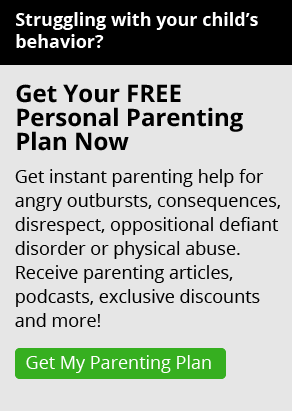


Hey,
Thank you so much for this post. Managing a kid's screen time can be difficult, especially when media and technology are everywhere today! But it is so important to give them the right safety restrictions and encourage device-free play and imagination!
Best,
Dennis
Both my children are very visual learners and it helps them start on task. What would be the best way to set up a visual for all these things mentioned above? Does anyone use a site? or a format?
Ashley MaeMore href="http://www.empoweringparents.com/blog/?p=10146" target="_blank" rel="nofollow">http://www.empoweringparents.com/blog/?p=10146 which outlines the limits you have set in place with their use of
We recognize that everyone learns
differently, and we offer a few tools here on Empowering Parents to help both
parents and kids who might learn more effectively through a visual
format. In terms of setting up the rules and guidelines around technology
use, you might find it helpful to fill out a
electronics such as passwords, not sharing personal information, and how to
conduct themselves online. In regard to helping your kids know what they
have to complete before they can earn their screen time, you might find it
useful to set up a http://www.empoweringparents.com/free-downloadable... with each of them. On this type of chart,
you can specify what their assigned tasks are (eg homework, unload the
dishwasher and sweep the floor) for a given day, and there is a space to check
once the task is completed. Once the spaces are complete, your kids would
know that they have earned the privilege of screen time. Thank you for
writing in; please be sure to let us know if you have any additional questions.
Our family limits tech time to no more than 2 hours a day (on weekends) and 1 hour on weeknights after all homework, chores and responsibilities are done. His responsibilities include feeding pets, helping with meal prep and washing dishes afterwards, in addition to his schoolwork.
One other expectation we haveMore as parents involves his class grades, which must be maintained at a C or better to earn tech time. Any grade (on worksheets, homework, tests, projects etc.) results in loss of tech time until an acceptable grade is brought home (usually a day or 2). He once brought home an F on an exam, and was grounded from tech for 2 weeks. We allow Facebook, provided he doesn't "friend" anyone he doesn't personally know (family, classmates, church friends acceptable), and that he friended me so I could keep an eye on what he was looking at, sharing and posting. We've talked about privacy, and he's pretty good about not giving out too much. Sometimes I think there's just too much technology....